
Calendar Page
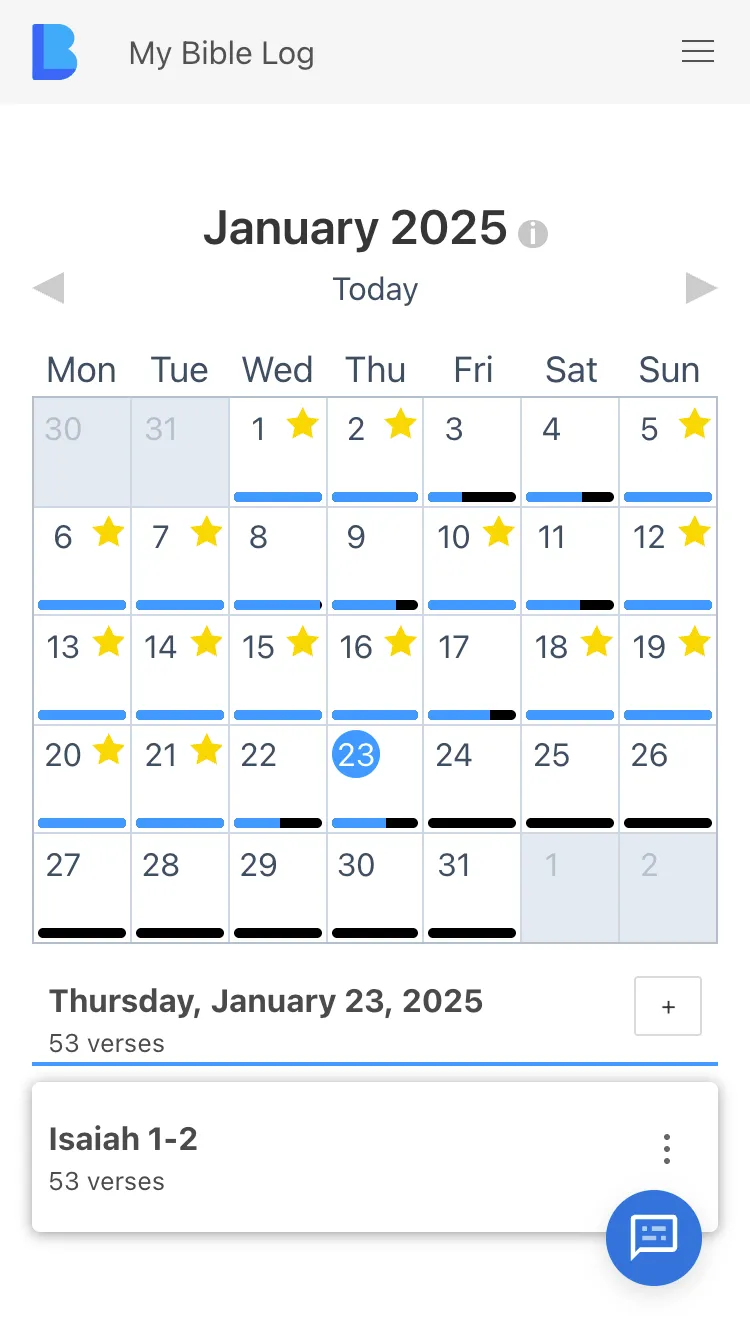
The Calendar page features a calendar of your Bible reading over time.
Click on any date to see log entries for that day. You can add log entries for that date as well, so it's easy to update a previous date if needed.
Each date on the calendar shows a progress bar, similar to the Today page. The progress bar will fill with two colors: a bold blue and a darker blue:
- The bold blue represents the new verses read that day (since your look back date).
- The darker blue represents the total verses read that day. If all of the verses you read that date are new, the darker blue bar will remain hidden behind the bold blue bar.
The bar will be filled based on your daily verse count goal. If your daily verse count goal is 86 verses and you read 43 new verses that day, the bold blue color representing new verses will fill the progress bar halfway.
If you reach your daily verse count goal by reading enough verses, a dark blue star will appear for that date. If you reach your daily verse count goal by reading new verses, a gold star will appear for that date instead.
Go to My Bible Log overview