
Today Page
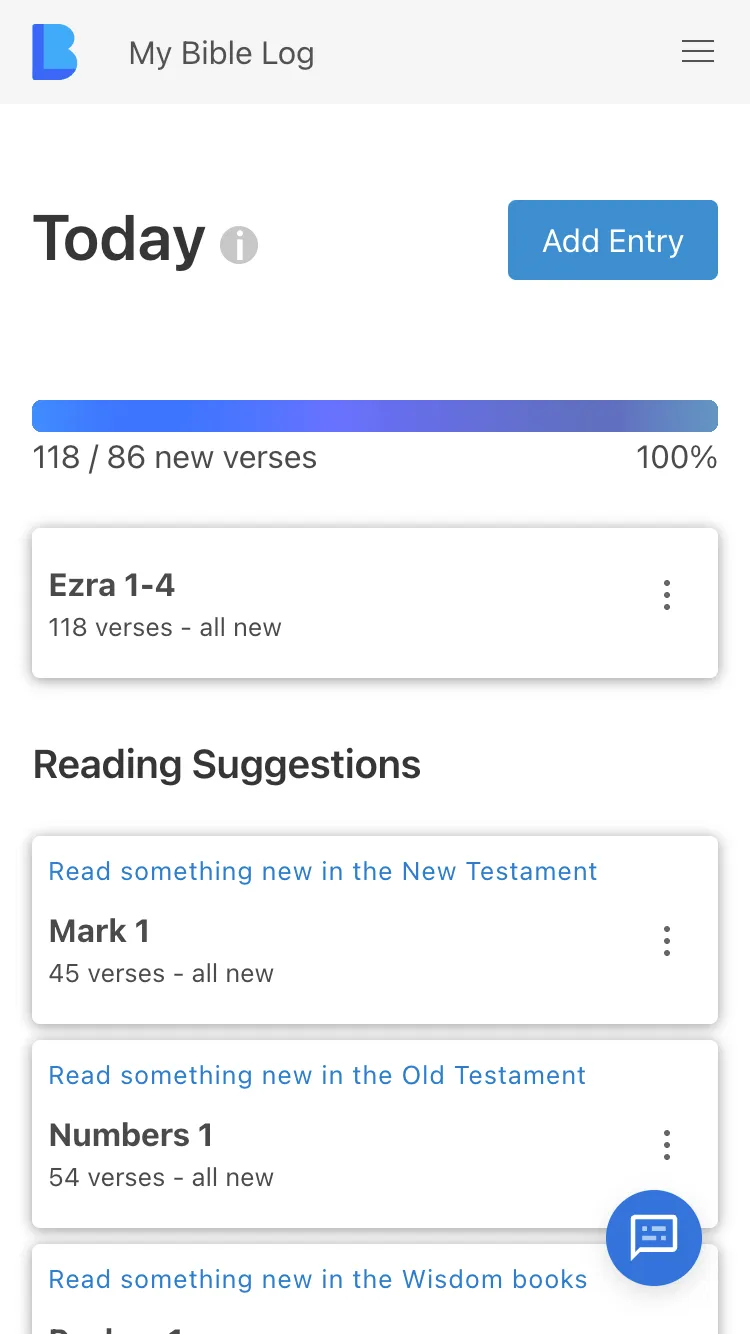
The Today page helps you track your daily Bible reading progress. At the top, you'll see a progress bar showing how close you are to meeting your daily goal. For example, if your goal is 86 verses, the bar will be full once you've read 86 verses today.
You can also view and manage today's reading log entries here. Need to update your progress? You can edit or delete entries at any time - perfect for when you read in multiple sessions throughout the day.
The progress bar uses different colors to show:
- Bold blue - New verses you're reading today
- Dark blue - Verses you've read before (since your look-back date)
- Shining effect - Appears when you meet your daily goal with new verses
Reading Suggestions
Not sure what to read next? The Today page offers personalized reading suggestions to help you:
- Discover new passages
- Meet your daily reading goal
- Explore different parts of the Bible
Suggestions include a mix of:
- New Testament books
- Psalms and wisdom literature
- Other Old Testament books
As you complete suggested chapters, new ones will appear to keep your reading fresh and engaging.
Go to My Bible Log overview